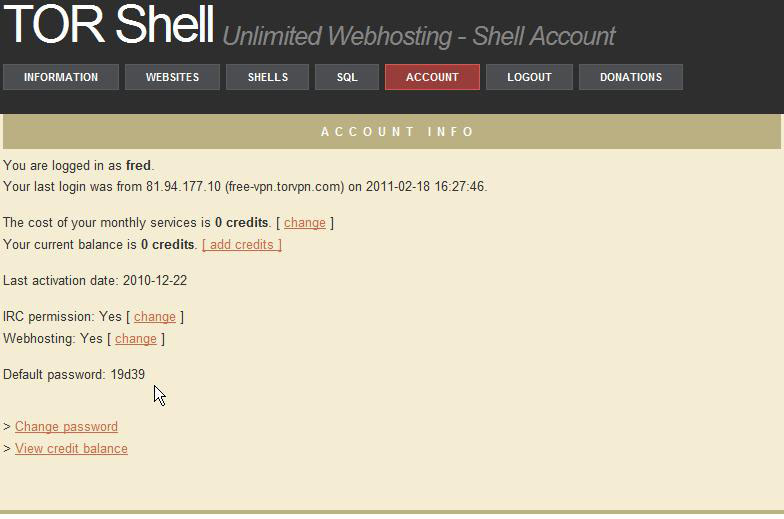Setting up a website on shelltor.com
To set up a website on shelltor.com, you will need the following:
- A domain
- An FTP software
- A shelltor.com account
This guide will show you how to set up a website on our servers. In the example, we will assume the following:
- Your username is "fred"
- You are using the "plox" server
- Your domain is fredbook.com
- You want your website to load for both fredbook.com and www.fredbook.com
Log in to shelltor.com with the username and password.
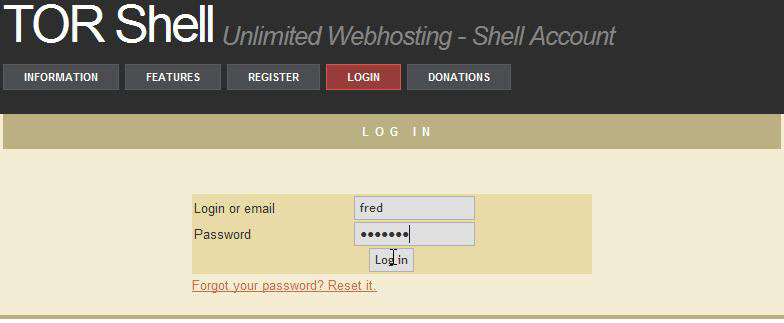
Click "Websites" in the top menu. Then, choose "Add new virtualhost".
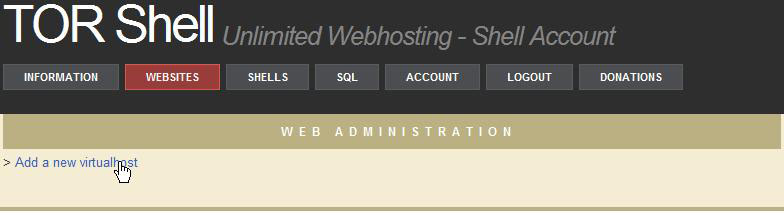
You have to enter 3 pieces of information on this panel.
- The name of the web profile (it can be anything as long as you know what it means)
- Where the files are (or will be) on the server
- What domains to connect it with
In this example, we put 'fredbook' for the name.
The DocumentRoot has to start with /home/fred, because that is your home directory.
We decided to put our websites in the 'www' directory with the appropriate domain name.
Because of this, the full DocumentRoot is: /home/fred/www/fredbook.com.
You can change the www/fredbook.com part to anything if you prefer, as long as your files are there.
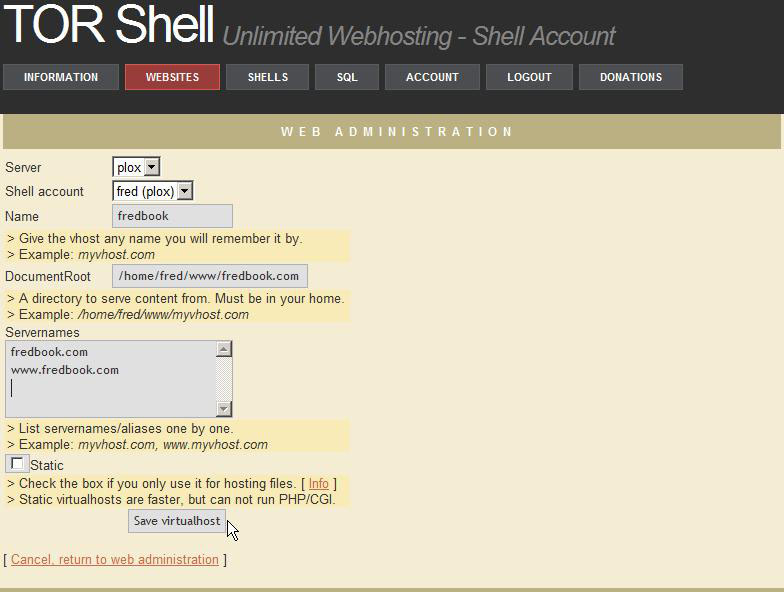
Your web hosting is now ready! To see your domain work, you have to do two more things.
- Upload a test file named index.html into the documentroot
- Make sure your domain points to the server's IP address (188.227.224.97 in this example)
To upload files, use your favourite FTP software or for an encrypted connection use SCP.
The password for FTP, SQL, and the shell account can be found under your account page when you log in: